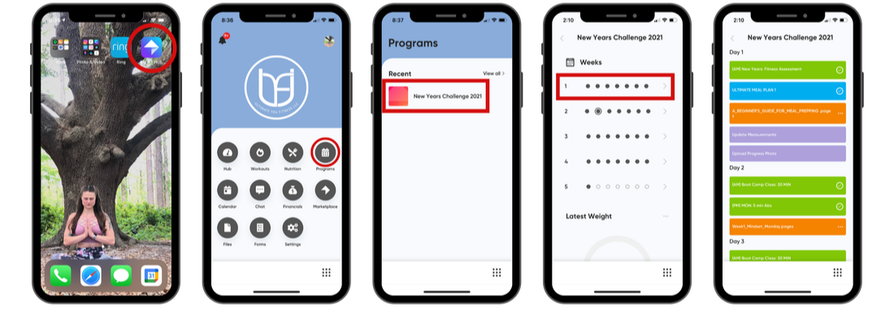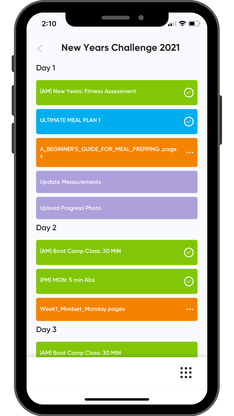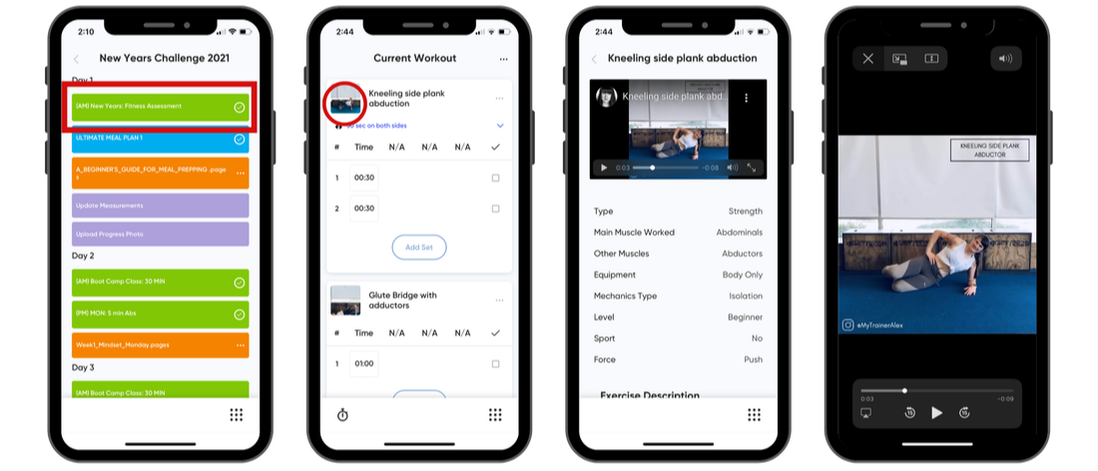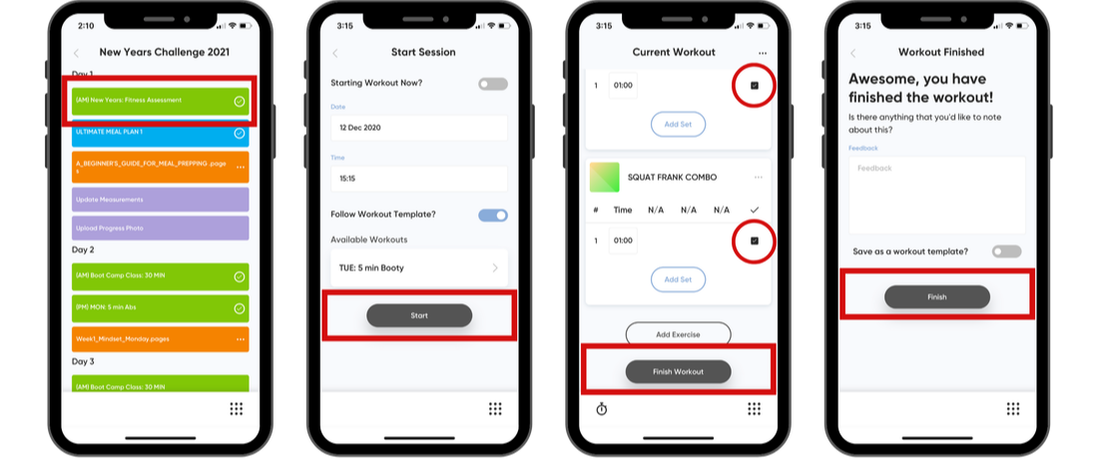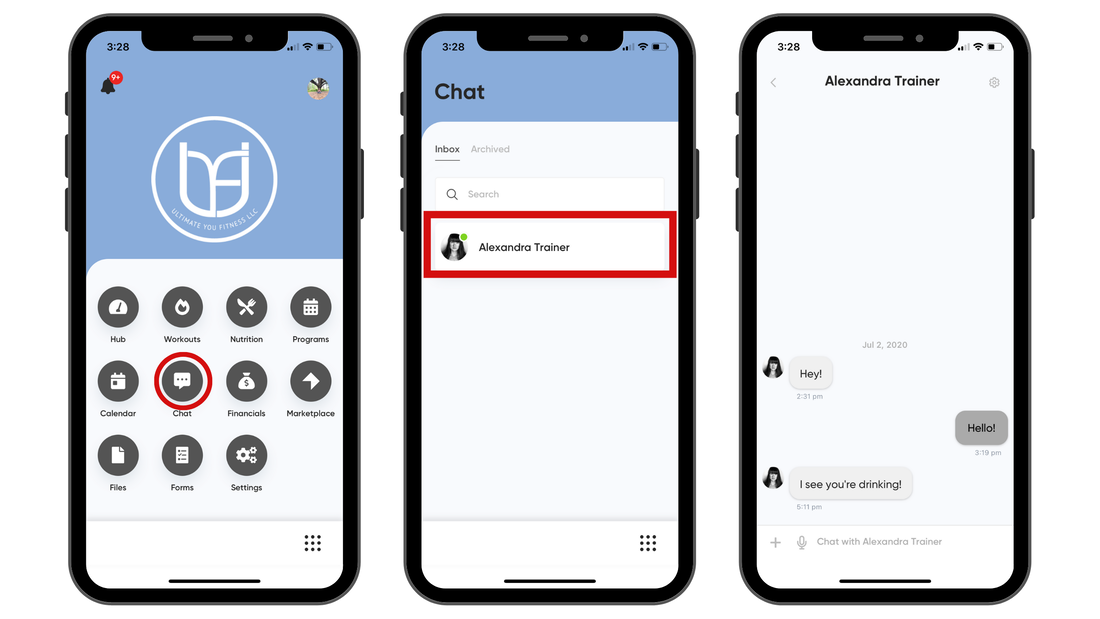After you sign up for the Mind-Body & Nutrition Challenge. January 3rd you will have full access to all of the content under the "Client Portal" on this website and on the My PT Hub App.
SETTING UP YOUR ACCOUNT
Once you have signed up for the challenge (both in person and virtual) You will need to set up your account.
HOW TO ADJUST YOUR SETTINGS
After your account is set up make sure to view your setting on your account and allow My PT Hub to send you notifications to keep you up to date with nutritional plans/guides, new workouts, files and forms.
HOW TO FIND & TRACK YOUR INFO
The Hub is where you will be able to access and track all of your information.
- Start a Workout
- Add Progress Photo
- Log Nutrition
- Update Metrics
|
|
|
|
|
VIEW SCHEDULE FOR CHALLENGE
HOW THE PROGRAMS SCHEDULE WORKS.Everyday you will have a different set of tasks. By clicking the tasks on your schedule you will see your tasks which are color coded.
GREEN: prescribed workouts for that day. BLUE : Example meal plans and nutrition logging ORANGE: Files to read and make sure to see if any forms are due. PURPLE: Measurements & Progress Photos. |
HOW TO VIEW VIDEOS OF WORKOUTS
If you're unsure how to execute a movement you can click the image for more information and watch a video demo of how to do the exercise.
LOGGING YOUR WORKOUTS FOR POINTS
Here is how you can log your workouts for points.
- Select workout under the challenge
- Click start workout
- Check off the boxes of the exercise completed
- Click Finish workout
- If you have any feed back or questions fill out the text box. Whether you left a comment or not please make sure to click Finish one more time!
CHAT WITH YOUR TRAINER ON THE APP
If you have questions feel free to message your trainer on the app!
- Go to chat
- Click Your trainers name
- Send a message!