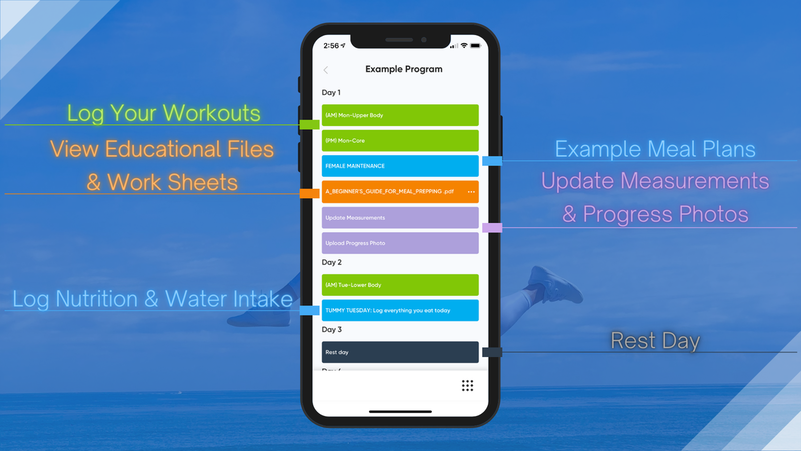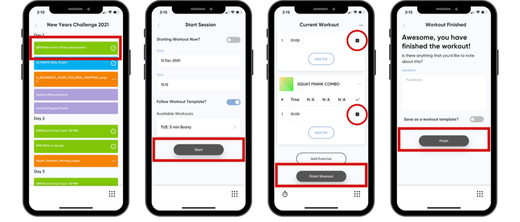|
|
Let's get you prepared for your program!
|
|
Here is how you access your Challenge/Program.
|
HOW THE PROGRAMS SCHEDULE WORKS
Everyday you will have a different set of tasks. By clicking the tasks on your schedule you will see your tasks which are color coded. GREEN: prescribed workouts for that day. BLUE : Example meal plans and nutrition logging ORANGE: Files to read and make sure to see if any forms are due. PURPLE: Measurements & Progress Photos. |